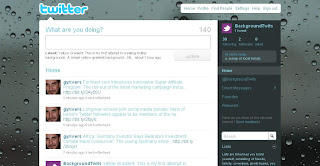
Download and Manual Install
1. Login to your Twitter account.
2. Dowload the Raindrops Twitter Background.
3. Go to Setting>Designs>Change Background
4. Click 'Browse' and then select the downloaded image.
5. Cick 'Save Changes'
6. Click 'Change Colors'
7. Enter the following color values
- Link Color: 41849c
- SideBar: 293333
- SidebarBorder Color: 293333
- Text Color: 72c6db
8. Click 'Save Changes'
9. Finish


0 comments:
Post a Comment
I will appreciate any comments, suggestions and critiques on my site. Feel free to share your thoughts.